Link rewriting Updated
Ditto will rewrite links in descriptions and comments to ensure that relationships between tasks are maintained. Currently Ditto is able to rewrite task and project links when the targets of those links are part of the transfer.
Project descriptions
Project descriptions are copied with full HTML formatting intact.
Task descriptions
Task descriptions are copied with full HTML formatting intact.
Task comments
Ditto is not able to copy comments exactly as they originally appeared. This is because when creating copied tasks Ditto acts on behalf of a single user, rather than the users who originally created the comments.
The workaround currently used is to collect all task comments together into a single summary comment, indicating the original author and the fully-formatted message text.
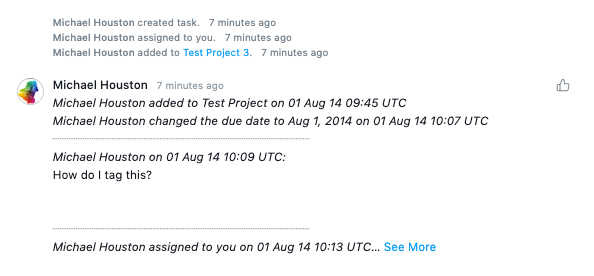
Task events
Ditto can include a history of task events in the comments. Configuring which events to include in this log is a transfer option.
Links to other tasks and projects in the task event history will also be rewritten to point to a transferred resource if applicable.
Discuss this page
Comments are currently disabled. Please use the Asana forum to discuss any issues, or directly email ditto@kothar.net if you have speicific questions.
The new release is now deployed, the types of stories/comments which are copied can now be configured with a pro account, but I have also changed the default for free accounts to skip task movement stories.
Hi Jeff, Peta,
Sorry for the delayed reply. I am in the process of getting a new release ready. This will include a ‘Pro’ feature to configure the types of story/comments that are included in the copy. Additionally, non-pro transfers will also exclude the majority of the status stories (created/moved) and just keep the more important status changes (assigned/tagged/completed). Pro users will be able to toggle these off completely if desired.
This has been a frequent user request, sorry it’s taken me so long to get it implemented.
In my opinion, the “comments” in Asana that are automatically generated shouldn’t be lumped together as one comment field. If that’s done, then EVERY single task has the comment icon on it which is distracting. I almost NEVER comment on a task and when I do, it’s getting lost in all the noise. I would MUCH rather that Ditto has an option to ignore those comments (or even ALL comments).
OK, I figured out my issues with comments appearing when I copied a project over. There weren’t actually comments on the tasks that were moving over but comments were created about every action previously taken on that task. So… prior to copying I went to the comments section and deleted any information about project creation and edits. The inability to delete comments once moved across was due to using a different login to access the project .
I used to be able to manually delete the comments associated with each task when I transferred a project but now I only seem to have the ‘Pin to Top’ or ‘Copy Comment Link’ options, no delete. Any suggestions?
Is it possible to stop comments transferring across to the new workspace?
 Michael Houston
Michael Houston
 Peta Williams
Peta Williams
Can you please allow the transfers to SKIP custom fields or any features that are not available in Asana Free version vs Paid version. For example, I just tried to move a project from Paid Asana that has custom fields - TO - Free Asana and it failed because Free Asana doesn’t have custom fields. I was hoping it would be smart enough to just skip that.